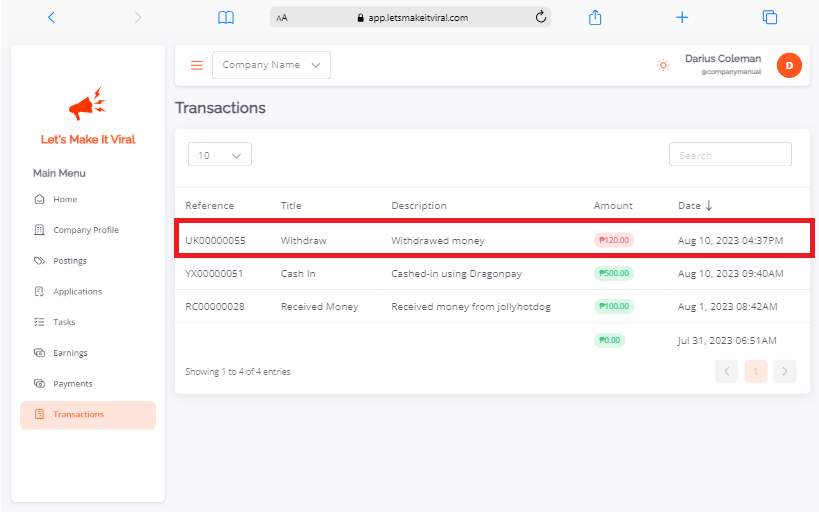1. In the Dashboard, select Withdraw.
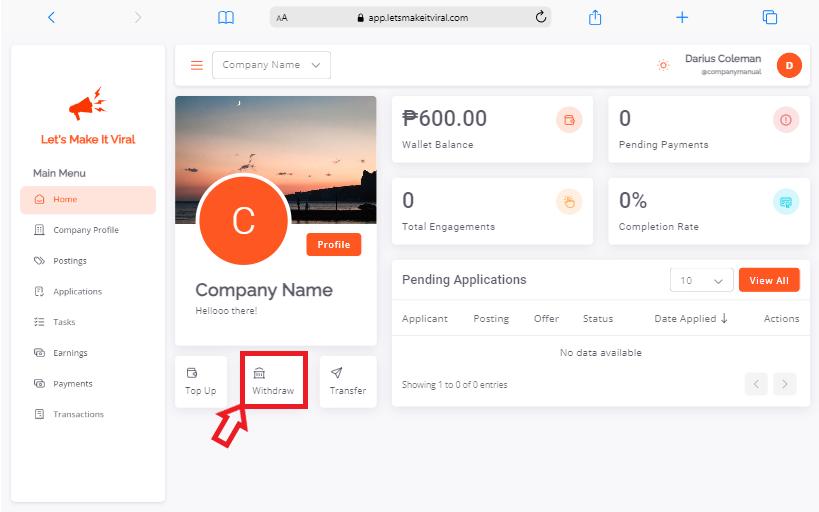
Then, the withdraw page will prompt.
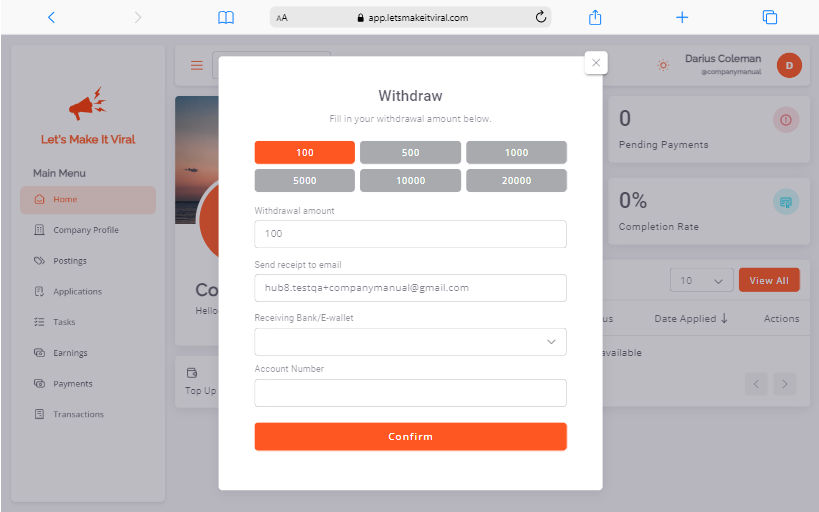
2. On withdraw page, enter the withdrawal amount you wish to withdraw, or in an easier way, you can select the prepared amounts such as 100, 500, 1000, 5000, 10000, or 20000 pesos.
Send receipt to email field is auto-filled, but you can manually enter the email you wish to send the receipt with.
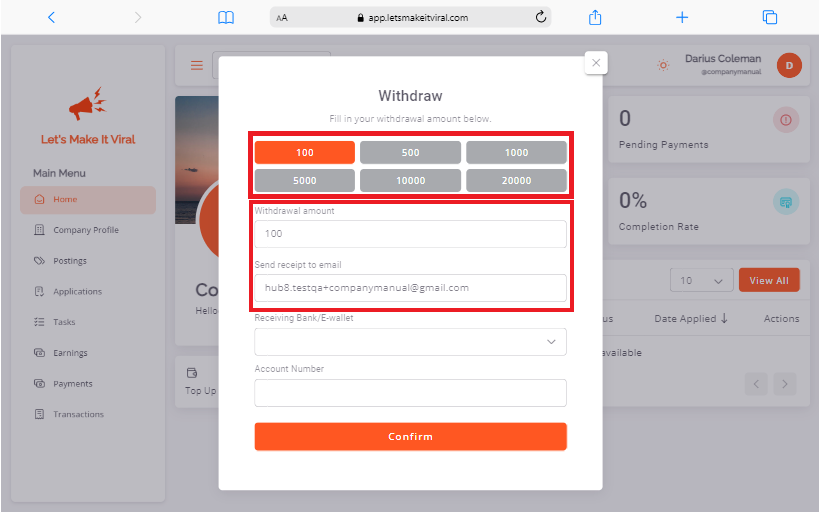
Then, select your desired Receiving Bank/E-wallet and enter the Account Number.
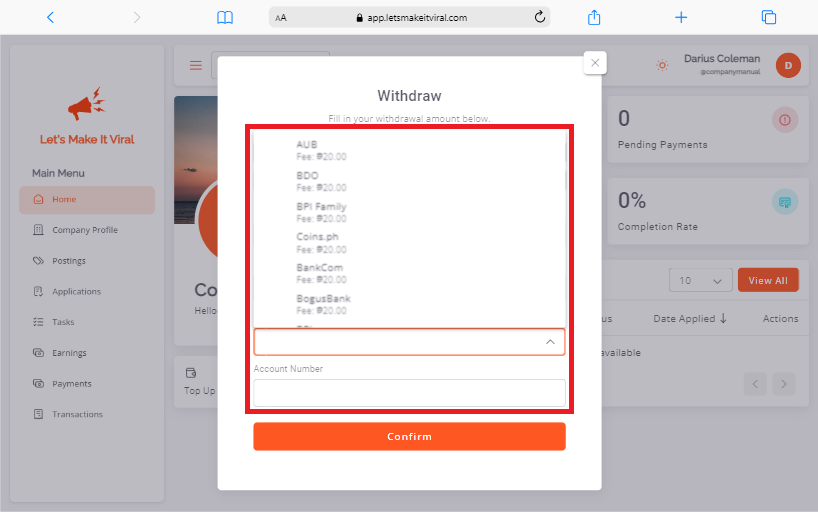
Click Confirm to proceed.
3. The withdrawn amount will reflect to your wallet balance accordingly. Each withdrawal has a charged transaction fee. For your reference, you can check your Transactions table.
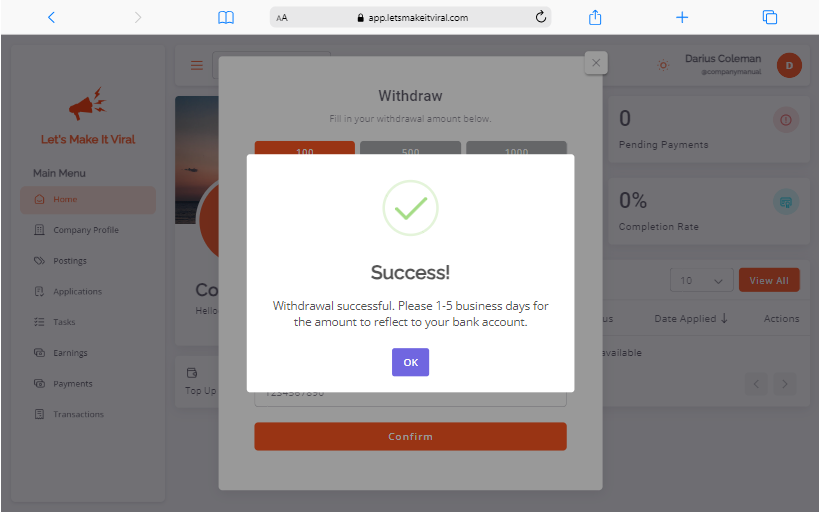
Note: Your withdrawal amount is subject to the admin’s approval before it reflects in your bank account.
The withdrawal transaction will be logged in the transactions page/table.