In the Home dashboard, you can click the Profile button on the profile card to redirect to the Company Profile page, or in the main menu, you can directly click the Company Profile menu.
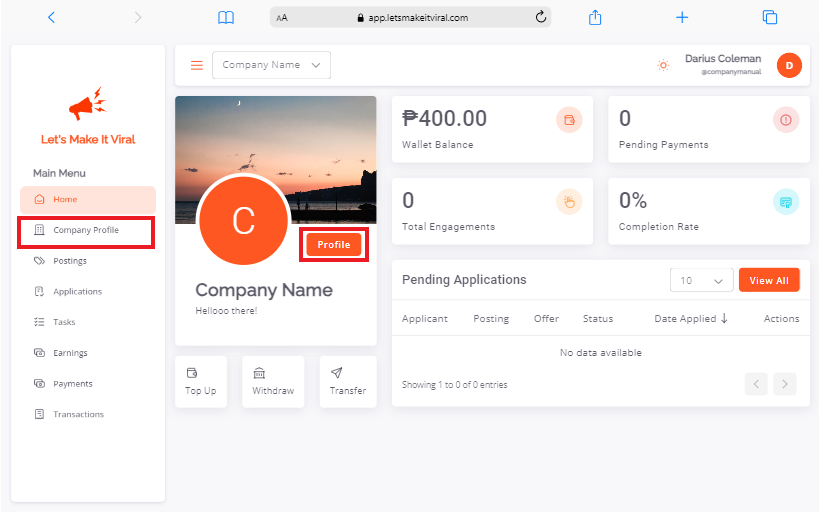
This is the Company Profile page, where editing of the company profile details can be done.
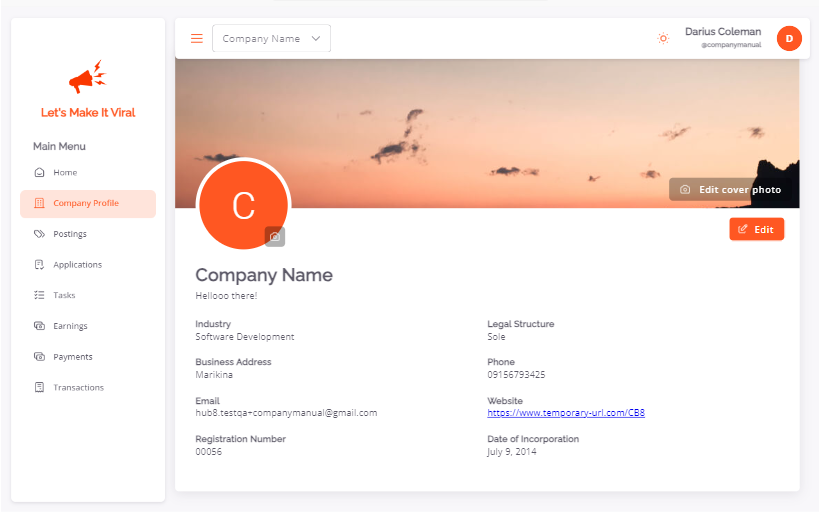
Click the Edit button, to prompt the form and update the fields.
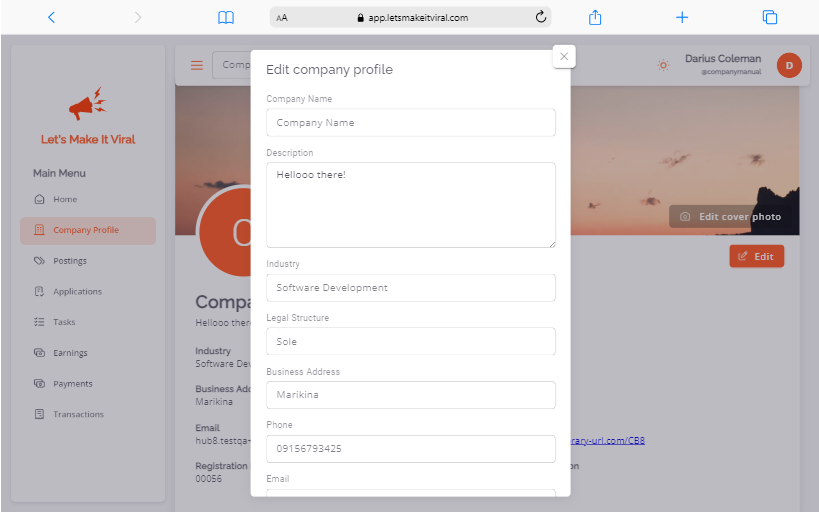
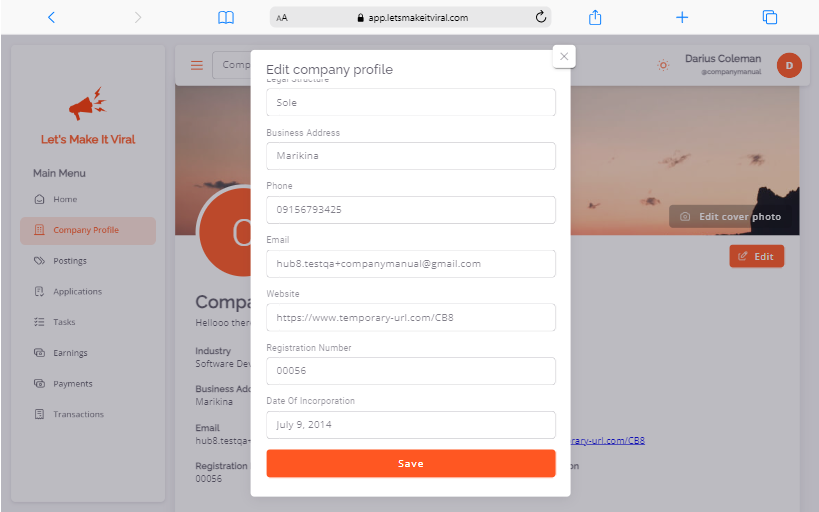
Click Save to update the company profile successfully.