Transferring an amount, funds, or cash to another user on Let’s Make It Viral is simple and easy. To transfer successfully, do the following:
1. Select Transfer. The transfer page will prompt.
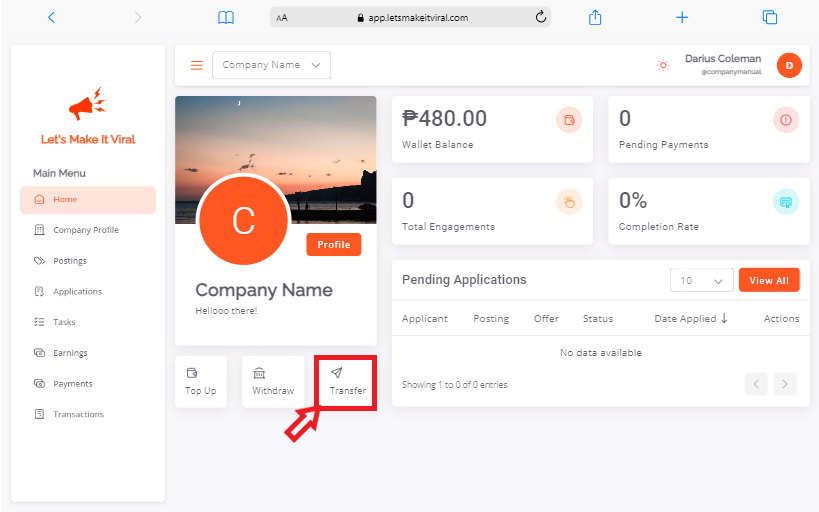
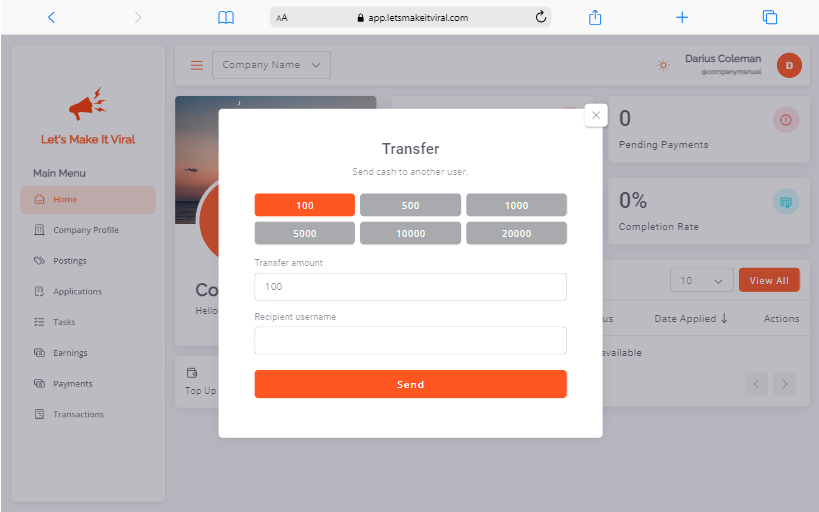
2. On transfer page, enter your desired transfer amount or select from the prepared amounts such as 100, 500, 1000, 5000, 10000, and 20000 pesos.
Enter the username of the recipient you wish to transfer to. Do not include the “@” symbol just the username alone.
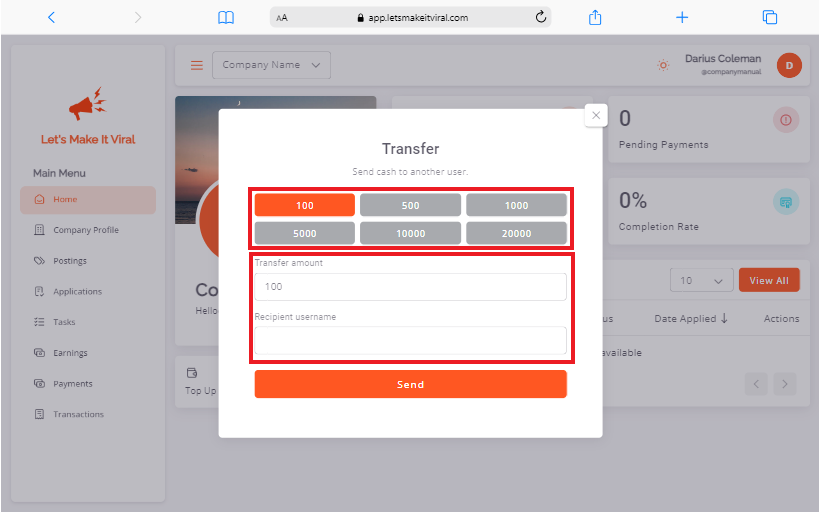
Click Send to proceed with the transaction.
3. The transferred amount will reflect to your wallet balance accordingly. For your reference, you can check your Transactions table.
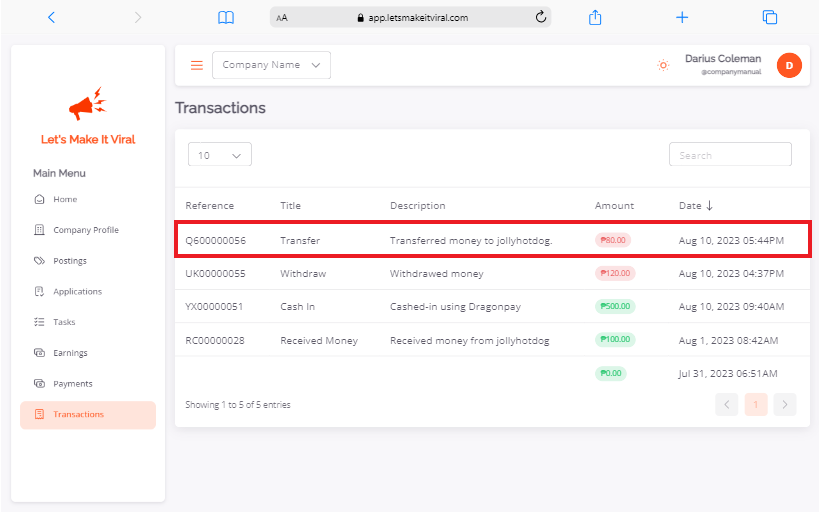
Note: The transfer amount will be sent to the recipient immediately.