Top-up is the same as deposit/cash-in. On Let’s Make It Viral, it’s easy to top-up.
1. Make sure to have a registered company account on Let’s Make It Viral. In the Dashboard, select Top Up.
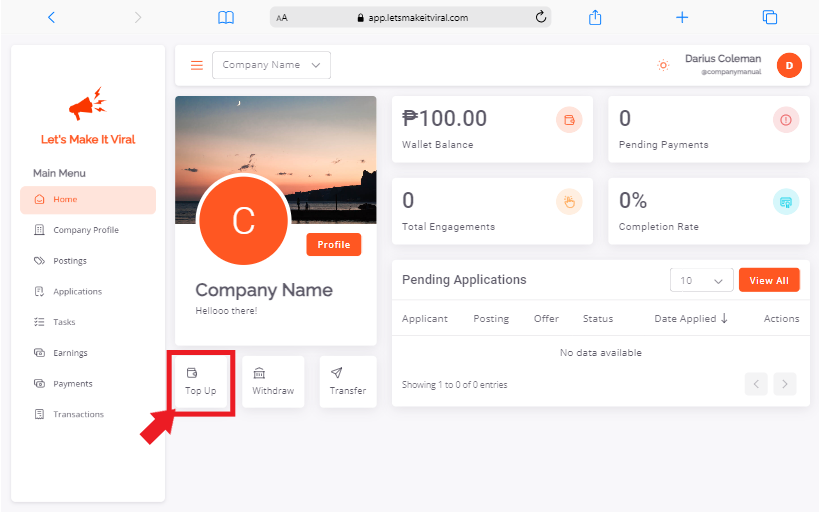
Then, the top-up page will prompt.
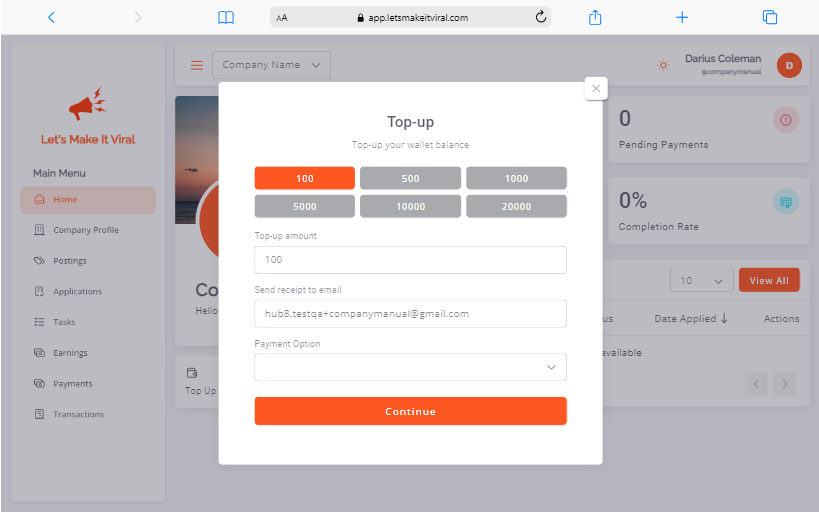
2. On top-up page, enter the top-up amount you wish to deposit, or in an easier way, you can select the prepared amounts such as 100, 500, 1000, 5000, 10000, or 20000 pesos.
Send receipt to email field is auto-filled, but you can manually enter the email you wish to send the receipt with.
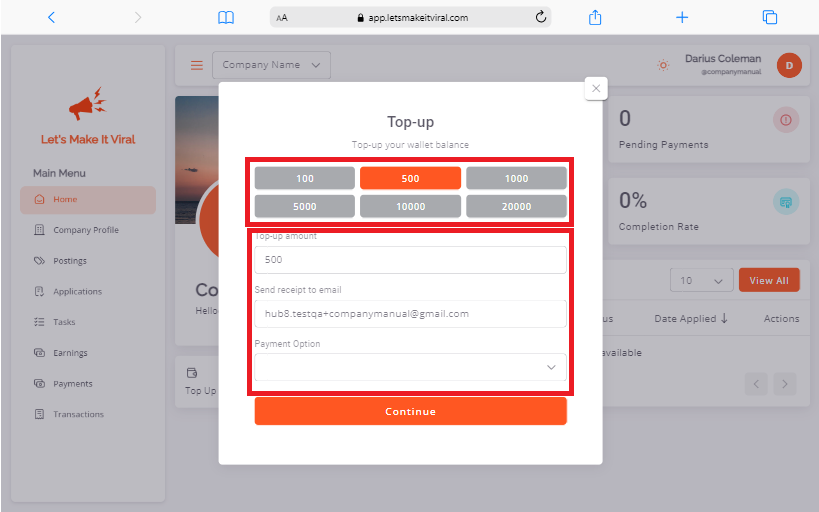
Select your desired Payment option. Each top-up has a charged transaction fee.
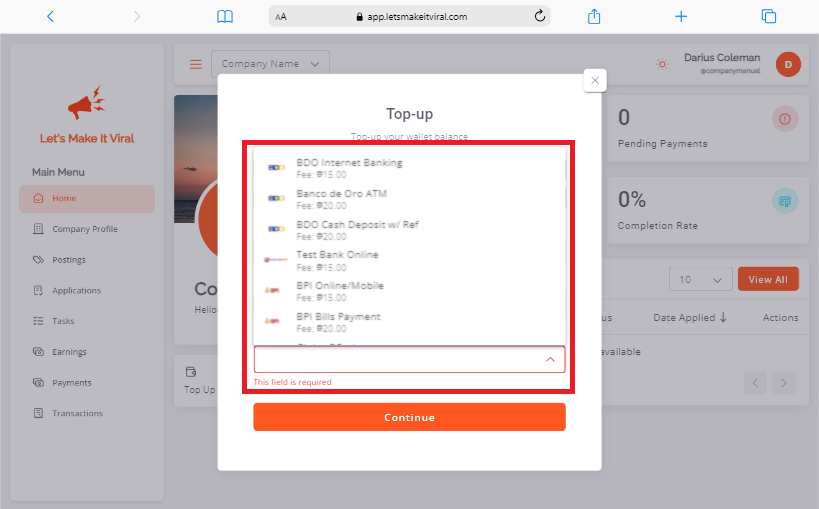
Click Continue to proceed.
3. You’ll be prompted to the page of your selected payment option to confirm and secure the transaction. In this top-up transaction, we’ll be using Dragonpay.
Dragonpay is one of the most reliable, convenient, and secure platforms for online payments.
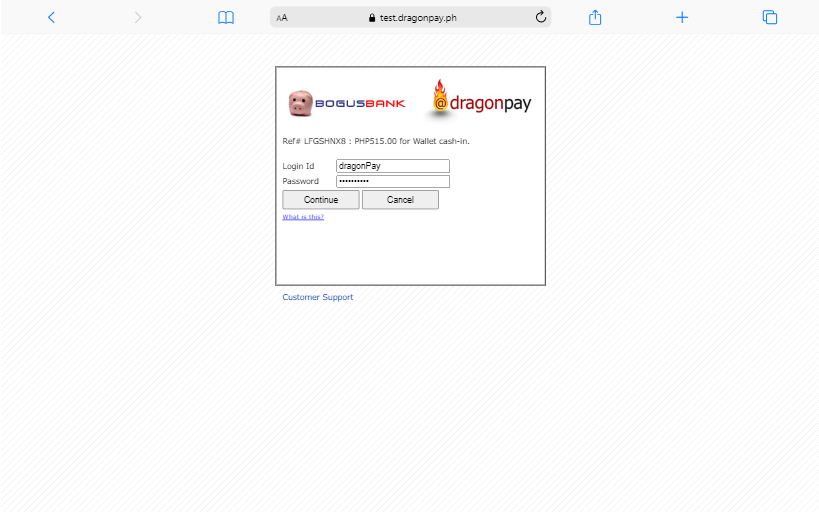
Click Continue.
4. Select from your available account/s where to charge the top-up amount + transaction fee.
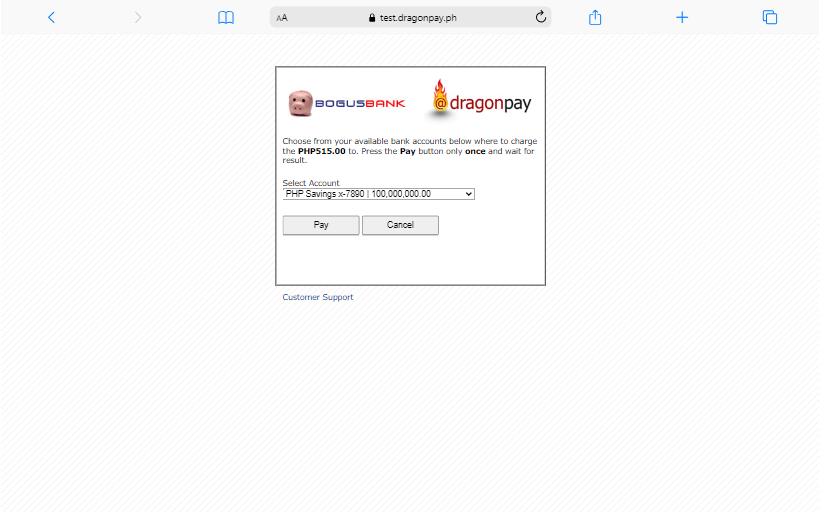
Click Pay to complete the transaction successfully.
5. This returning page will be displayed to verify the status of your transaction. It will also serve as your receipt. At the same time, you will receive an email that will serve as the payment confirmation for the completed transaction.
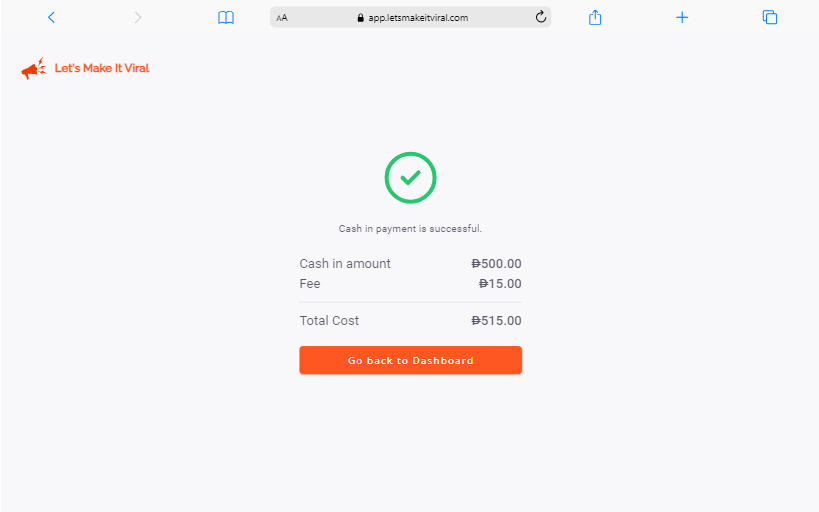
Email: Payment Confirmation for Transaction
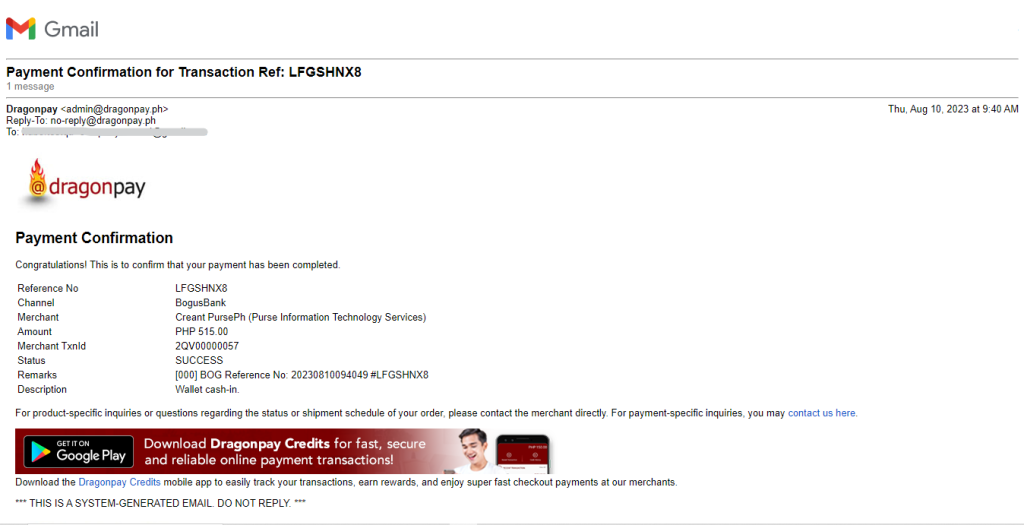
6. The deposit amount will reflect to your wallet balance accordingly. For your reference, you can check your Transactions table too.
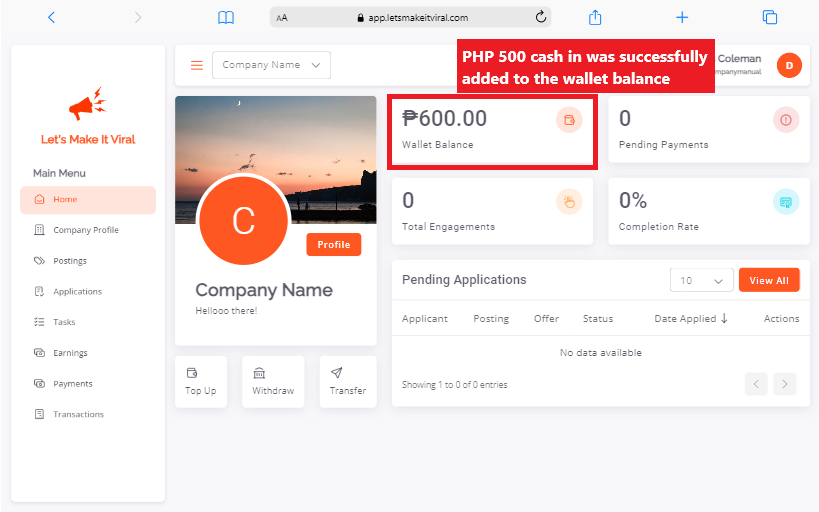
The top-up transaction will be logged in the transactions page/table.
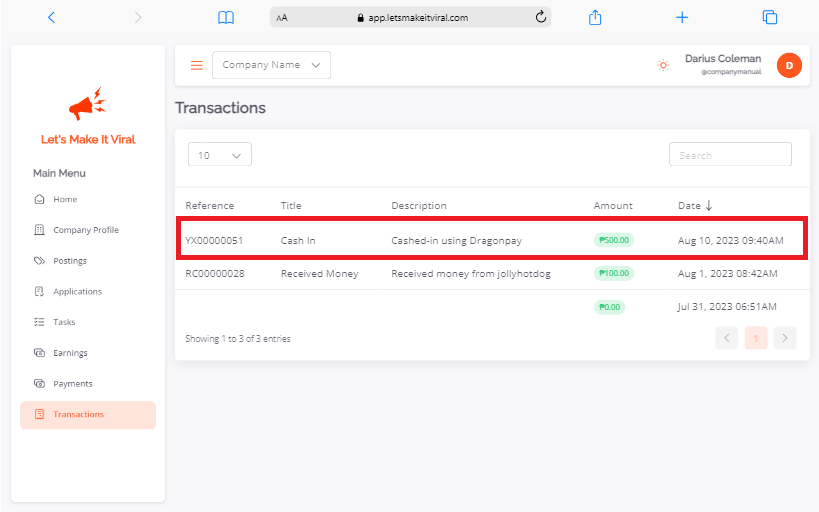
Note: You cannot approve an application if your wallet balance is insufficient or lower than the value of your offer amount. Top up is the only answer to this concern.