Go to https://app.letsmakeitviral.com/.
1. If you are new to the platform, click Sign up to create a company account.
2. Fill in the required fields by providing your email address and you will also be asked to choose a password for your account. Then, click Register.
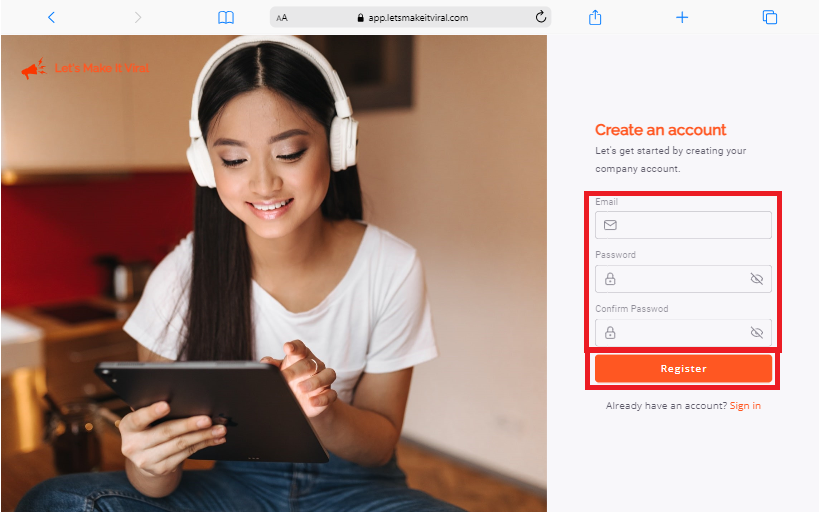
3. An OTP (One-Time Password) will be sent to your registered email address for authentication. Enter the 6-digit security code to proceed. Click Verify to proceed.
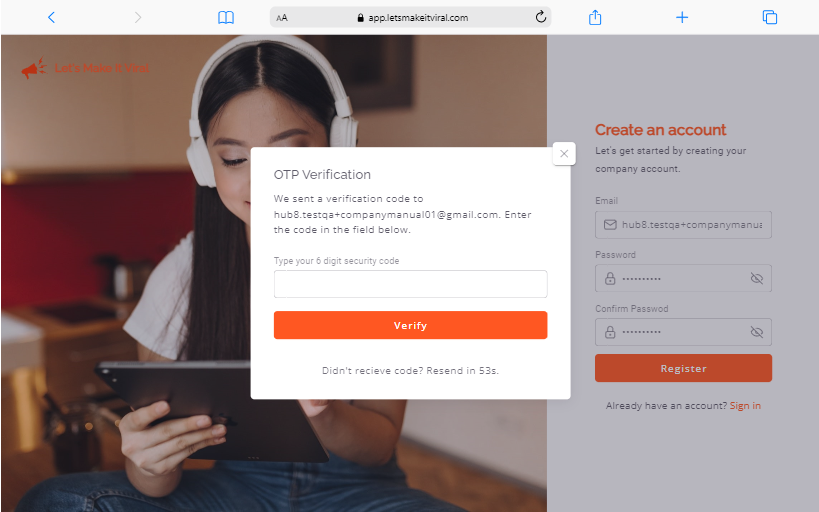
Didn’t receive a code? Did the code expire? Click Resend.
4. Next, finish setting up your profile by providing all necessary personal details such as:
- Username
- First Name
- Middle Name (Optional)
- Last Name
Why do we need your personal details? This is for user-type purposes. You can assign your admin, co-admin, managers, and others. After, click Finish profile.
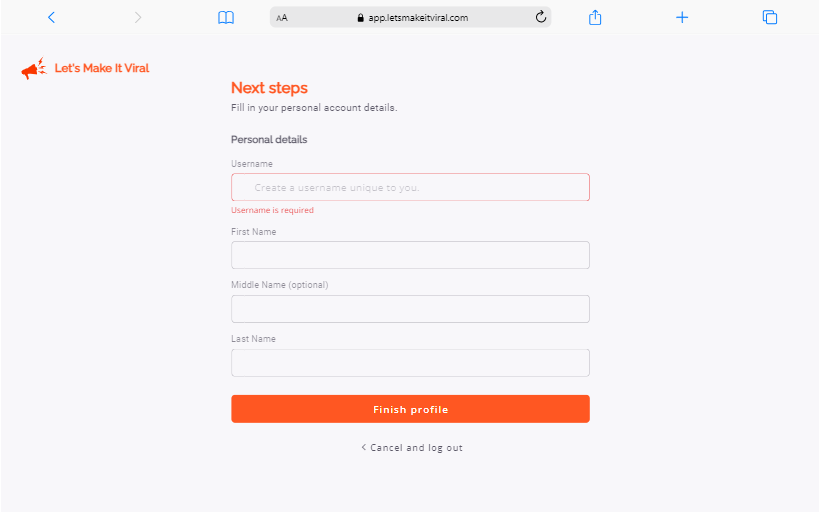
5. To finish registering your company account, you must also provide all the required company profile details.
Don’t want to proceed? You may opt to Cancel the registration and log out.
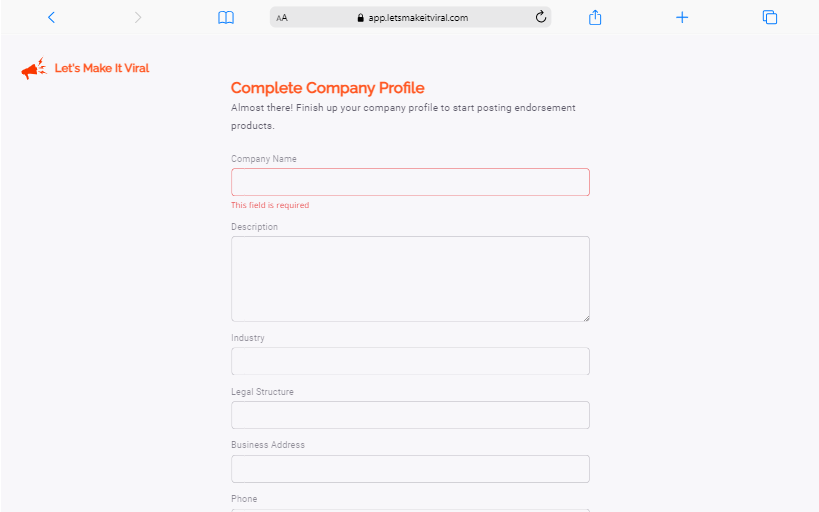
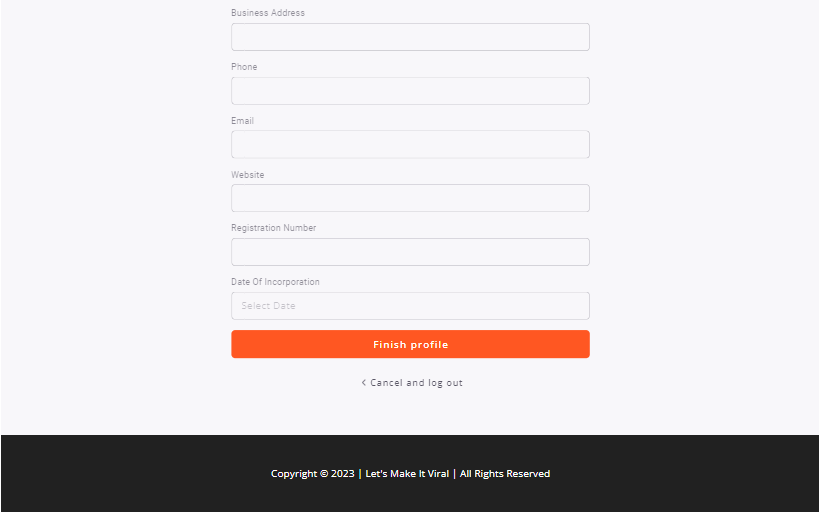
6. After the successful registration, the Let’s Make It Viral Dashboard will be prompted.
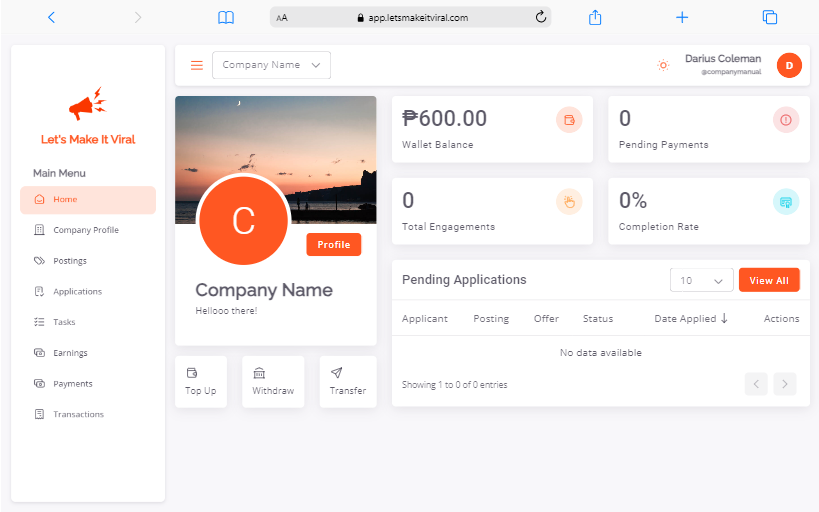
You have successfully registered!
